Typecho回复可见功能实现
一般我们写博客有些内容是不想让游客直接看到的,需要他们回复可见,所以就在网上找了如下的代码,并进行了修改,实现了回复可见的功能.
1 首先找到主题的post.php文件,然后Ctrl+F查找以下代码<?php $this->content(''); ?>,然后将之替换成下面的代码:
<?php
$db = Typecho_Db::get();
$sql = $db->select()->from('table.comments')
->where('cid = ?',$this->cid)
->where('mail = ?', $this->remember('mail',true))
->limit(1);
$result = $db->fetchAll($sql);
if($this->user->hasLogin() || $result) {
$content = preg_replace("/\[hide\](.*?)\[\/hide\]/sm",'<div class="reply2view"><i class="fa fa-lock"
aria-hidden="true"></i>$1</div>',$this->content);}
else{
$content = preg_replace("/\[hide\](.*?)\[\/hide\]/sm",'<div class="reply2view"><i class="fa fa-lock"
aria-hidden="true"></i>此处内容需要评论回复后方可阅读。</div>',$this->content);}
echo $content
?>
其中reply2view为代码的样式,可以在网站目录主题下面的style里面的CSS文件处进行添加<i class="icon-lock-open">这个是图标库的i标签样式图,图标库的官网是: 图标库官网
下面有2款CSS的样式参考
.reply2view {
background:#ff4500;
padding:10px 10px 10px 40px;
position:relative
}
.reply2view i {
display:block;
font-size:20px;
height:20px;
left:10px;
line-height:20px;
position:absolute;
top:15px
}使用方法
[@hide]这里是你想隐藏的内容[@/hide]
使用的时候要去掉@
阅读全文
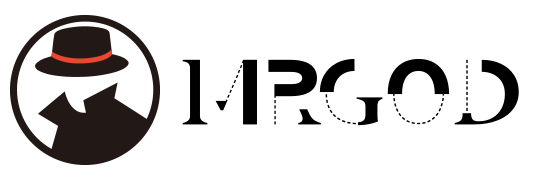 MrGod的博客
MrGod的博客
请问您用的什么主题啊
handsome主题,我的友情链接里面有博主的博客 ::aru:confuse::