我们都知道下载文档或者是软件都要从一些站点去下载,这里的源可以理解为文档下载的服务器端对你提供的下载地址,源表明了当下载或者更新某些软件的时候要从指定的源站点去下载或者更新,使用不同的源可能会影响我们的下载速度,这里我们介绍如何更换阿里云Ubuntu 镜像的源
一、下载阿里云里Ubuntu镜像的源
首先我们进入阿里云的官网去下载Ubuntu的源,这里直接附上链接:
https://developer.aliyun.com/mirror/
找到适合自己Ubuntu版本的镜像源,我的是Ubuntu20.04,所以这里我复制以下配置
deb http://mirrors.aliyun.com/ubuntu/ focal main restricted universe multiverse
deb-src http://mirrors.aliyun.com/ubuntu/ focal main restricted universe multiverse
deb http://mirrors.aliyun.com/ubuntu/ focal-security main restricted universe multiverse
deb-src http://mirrors.aliyun.com/ubuntu/ focal-security main restricted universe multiverse
deb http://mirrors.aliyun.com/ubuntu/ focal-updates main restricted universe multiverse
deb-src http://mirrors.aliyun.com/ubuntu/ focal-updates main restricted universe multiverse
deb http://mirrors.aliyun.com/ubuntu/ focal-proposed main restricted universe multiverse
deb-src http://mirrors.aliyun.com/ubuntu/ focal-proposed main restricted universe multiverse
deb http://mirrors.aliyun.com/ubuntu/ focal-backports main restricted universe multiverse
deb-src http://mirrors.aliyun.com/ubuntu/ focal-backports main restricted universe multiverse
二、开始替换源
这里我们先打开存放源的目录。打开终端,输入
nano /etc/apt/sources.list然后我们就可以看到Ubuntu原本的源,如下图所示
然后我们就可以看到Ubuntu原本的源,如下图所示
为了替换掉原本的源,我们首先需要将原本的源注释掉,在每一个源前面输入【#】将它注释掉
然后再将刚才复制的阿里云的源粘贴到这里,如下图
为了保存我们的修改,先输入【ctrl+o】+【enter】保存修改,再输入【ctrl+x】退出修改,回到终端
为了使修改的内容发挥作用,我们需要更新系统,依次输入以下指令:
apt update
apt list --upgradable
apt upgrade如果出现问你要不要下载新的软件,一般都是【Y】或者【y】
等待一段时间
最后再输入【reboot】重启电脑
等到电脑重启完成,新的源也就配置好了!!!
阅读全文
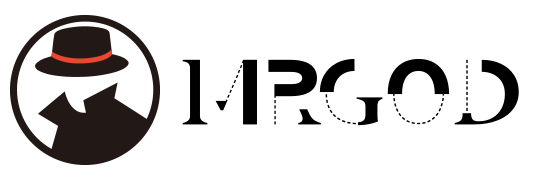 MrGod的博客
MrGod的博客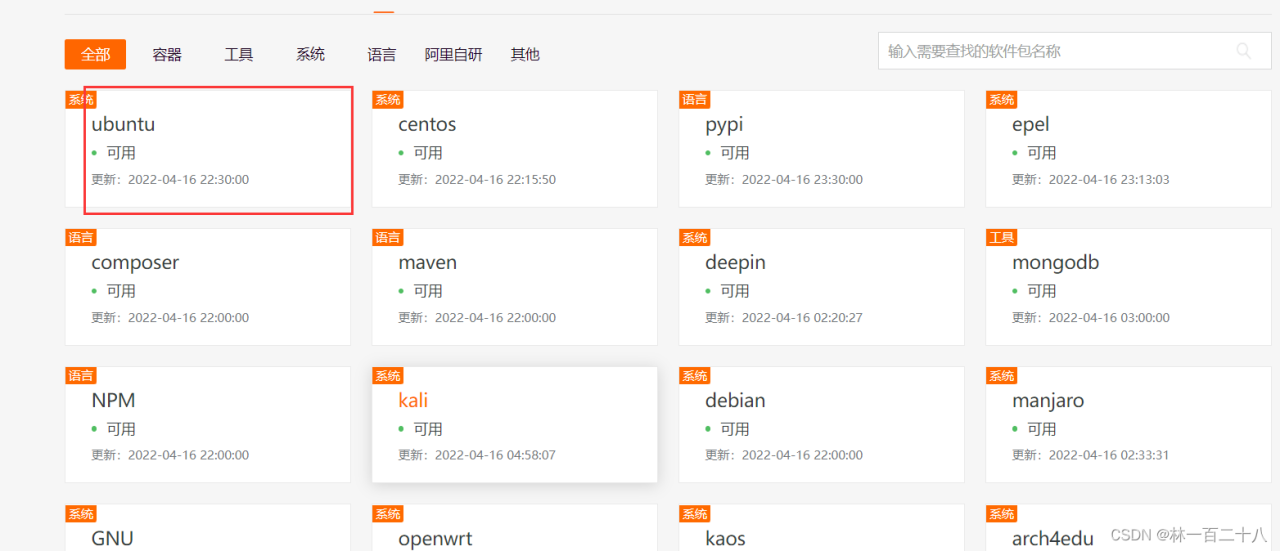
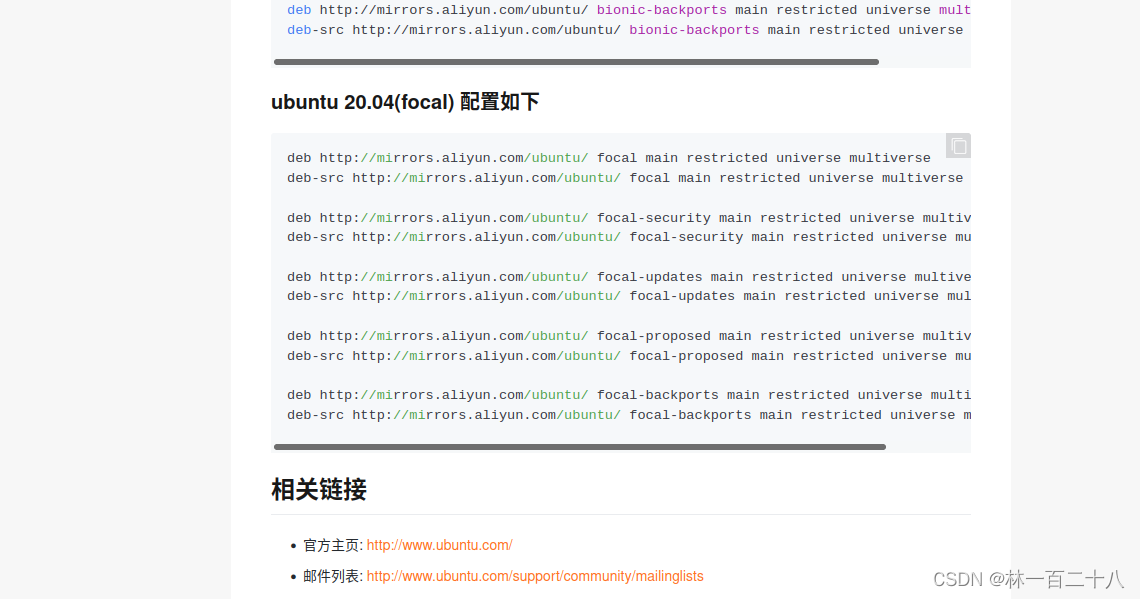
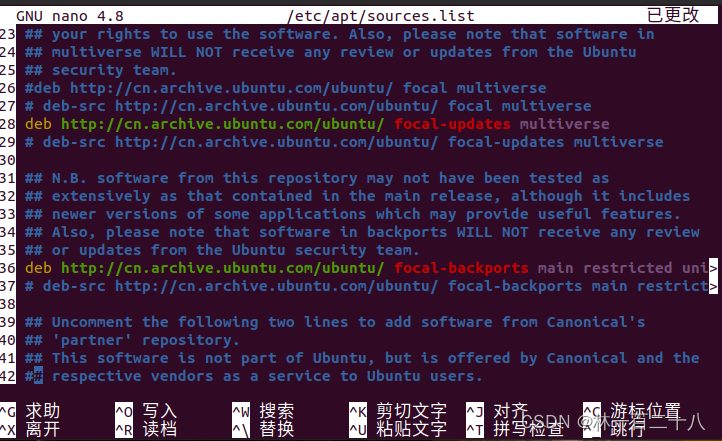
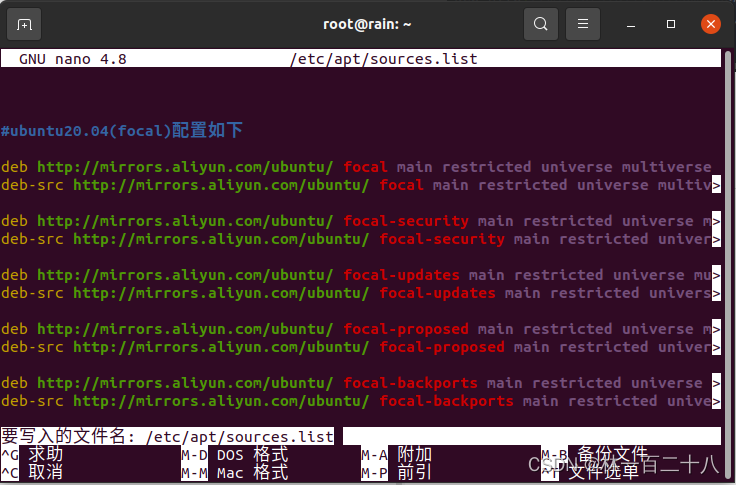
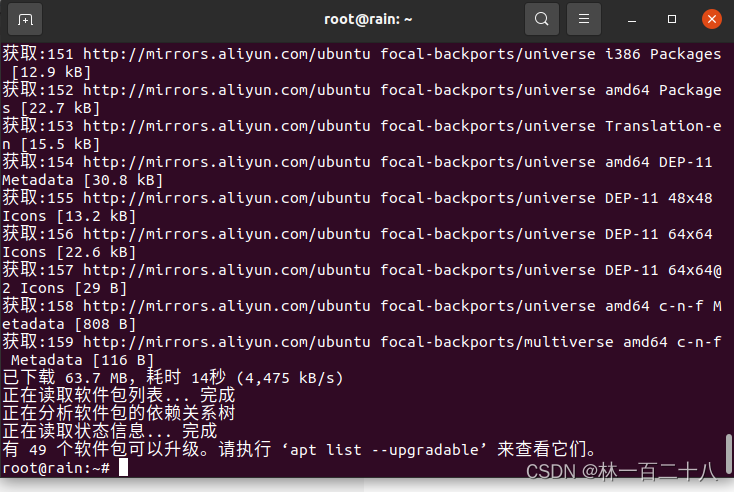
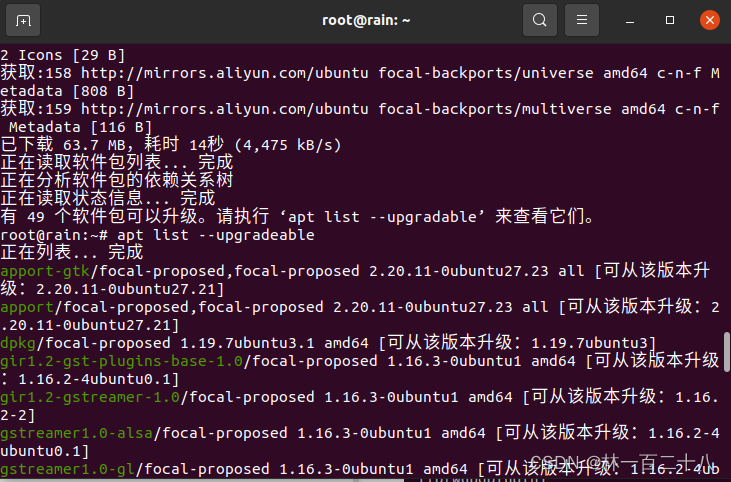
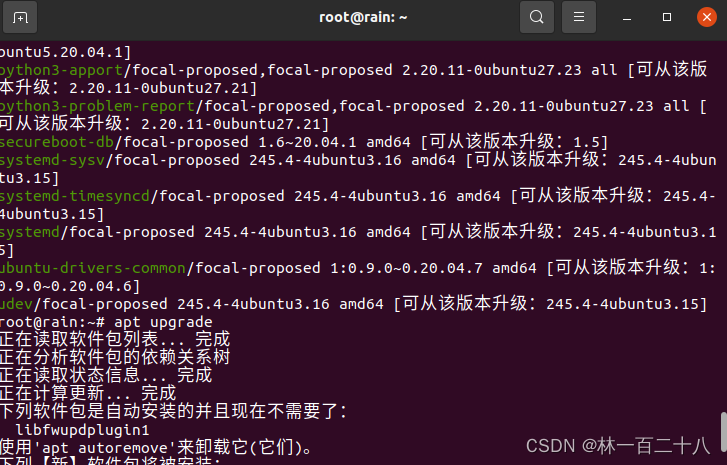

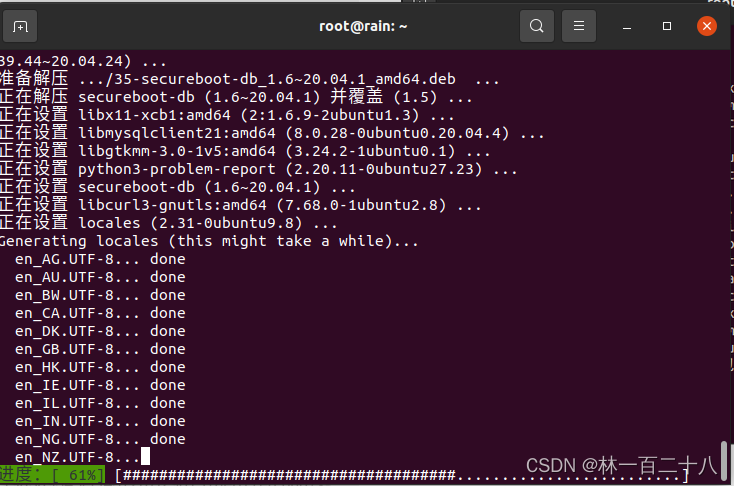
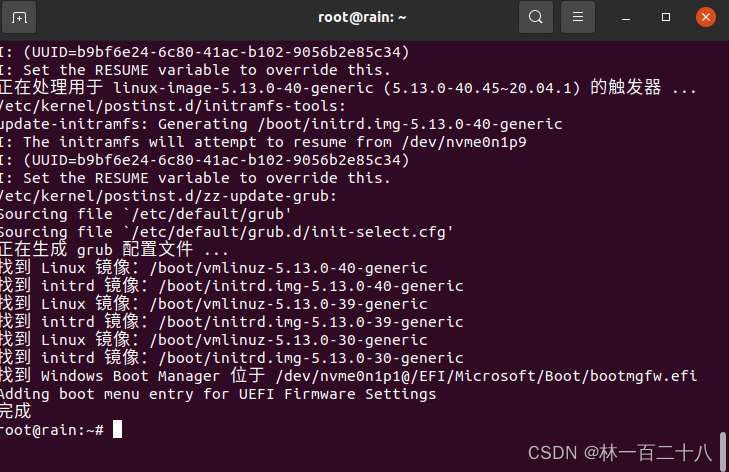
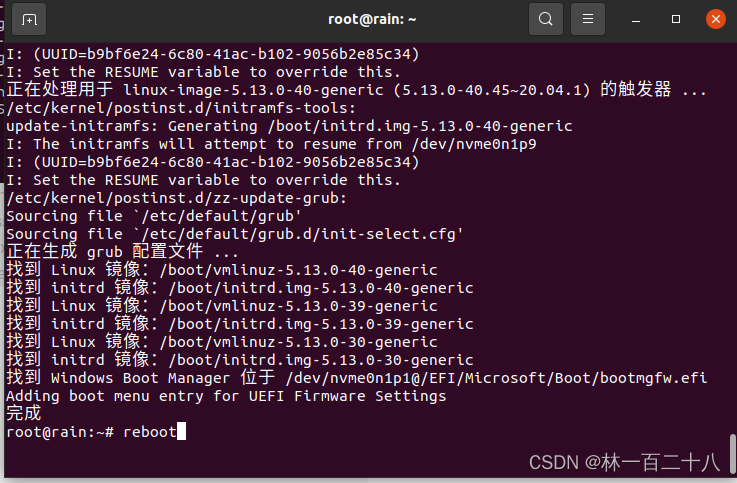
评论前必须登录!
立即登录 注册